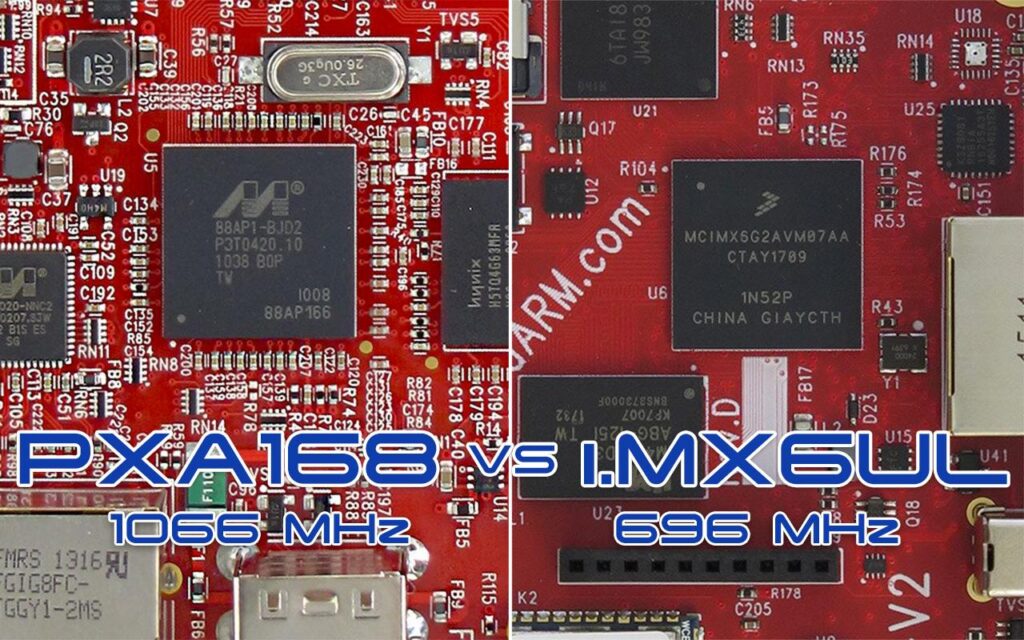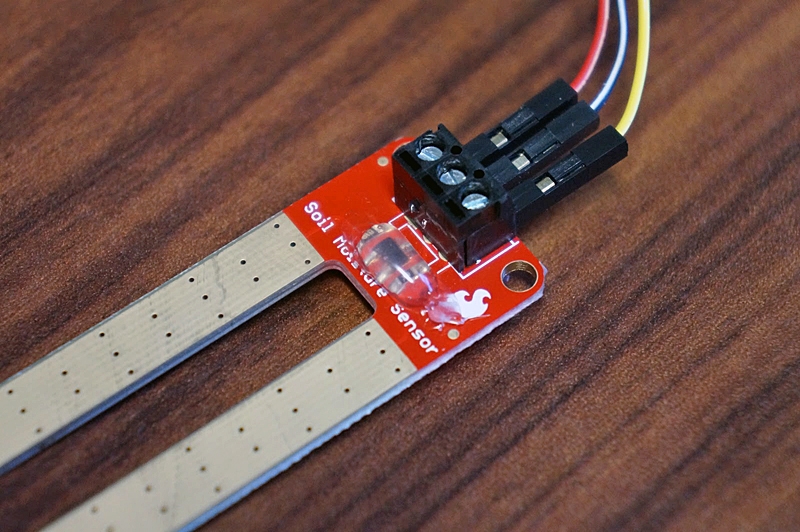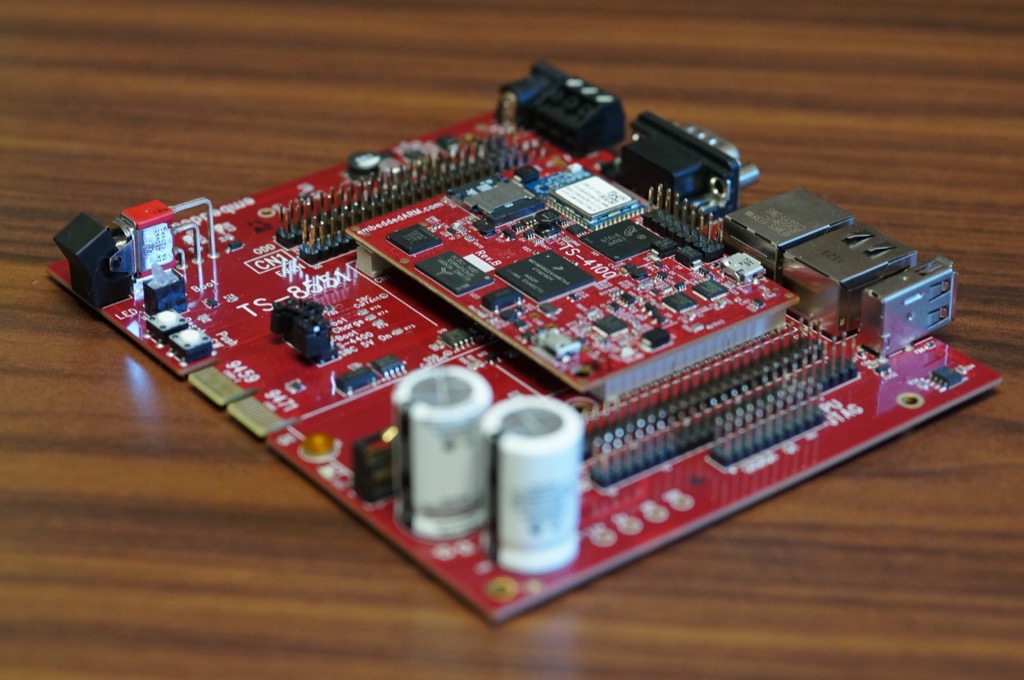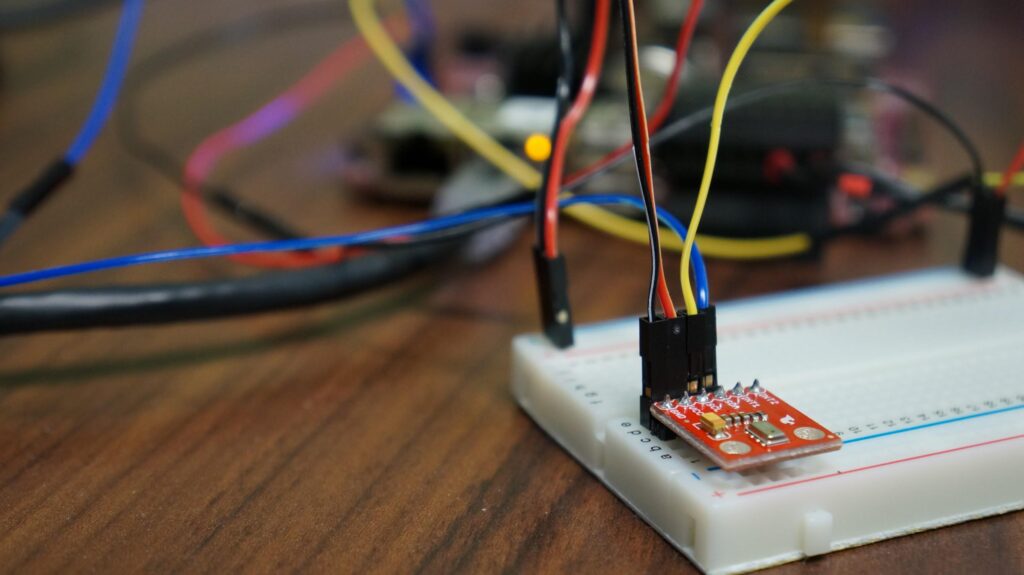Imagine this: You have a five-year-old son who has grown tall enough, and smart enough to open the door to your home office, packed with all your super fun gizmos and trinkets. It has a lock, but being the lackadaisical creature you are, you forget to lock it. You’ll only be gone for a minute or two, after all! Well, that was just enough time for your son to sneak in, rip up all the jumper wires from your breadboard, find a permanent marker, and well, you know how this ends.
In this (oddly specific) example project we’re going to be coming up with a solution to avoid such a disaster by building a wireless, internet connected, SMS door alert system using:
This way, we’ll receive a text message every time the door is opened and be able to rush to the scene of the future crime.
Continue reading “Example XBee Project: Opened Door Alert via Email/SMS”