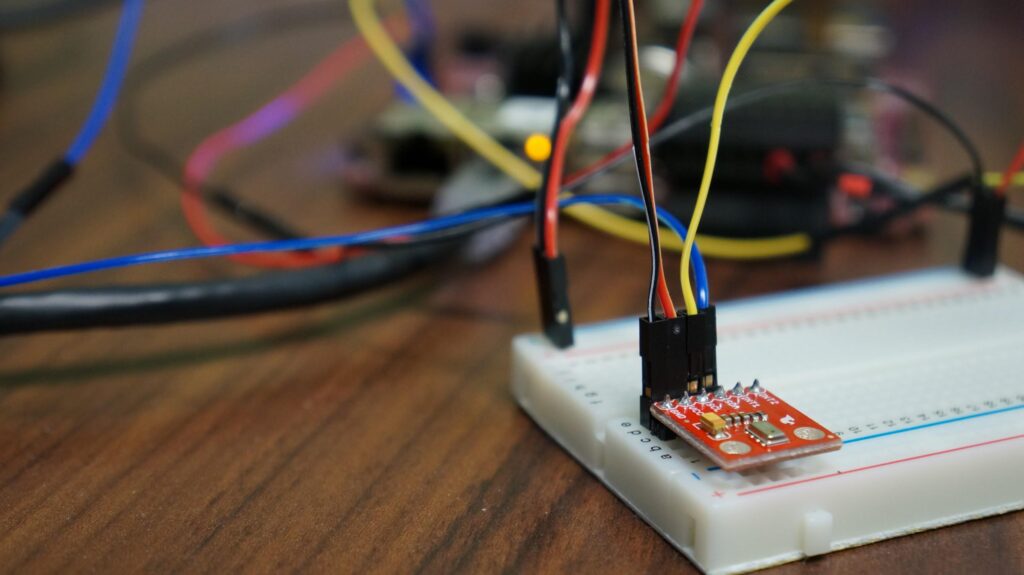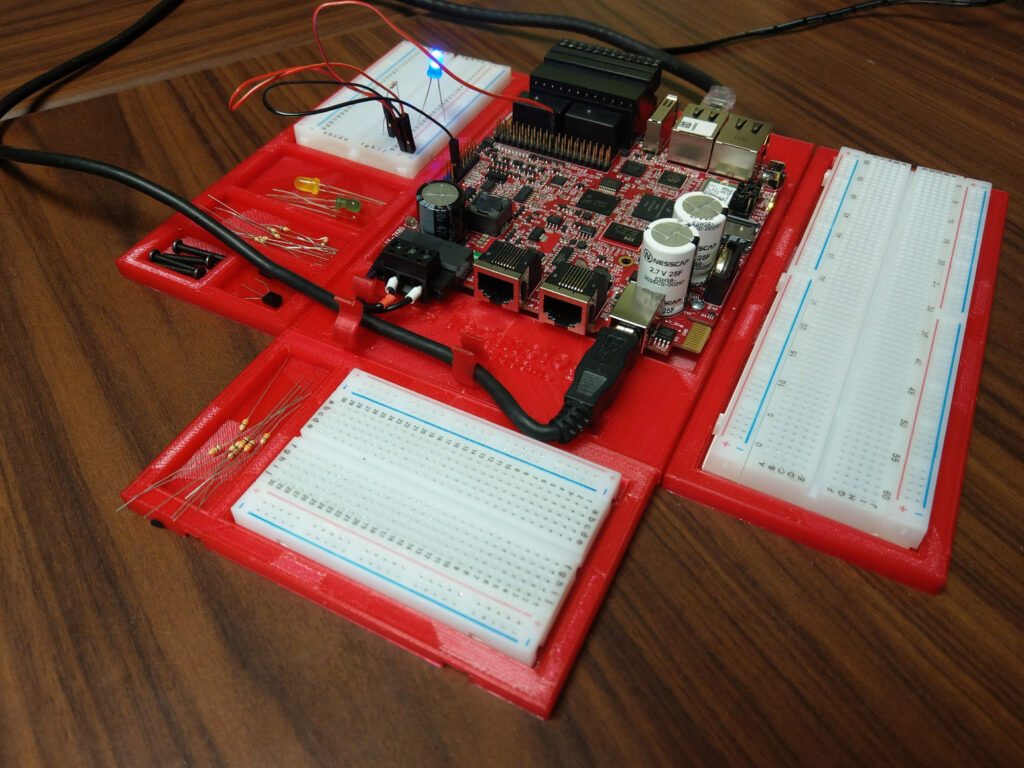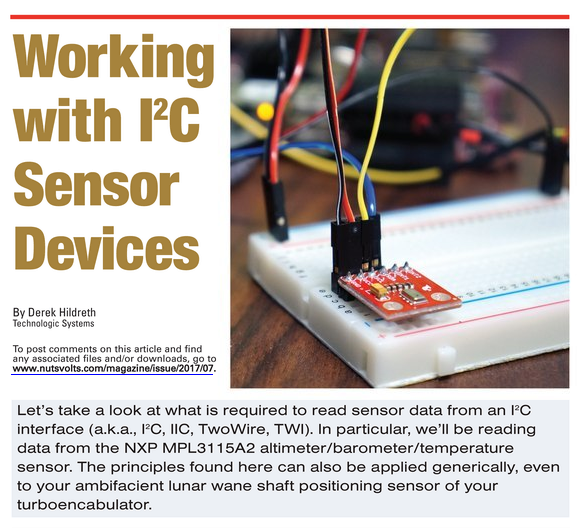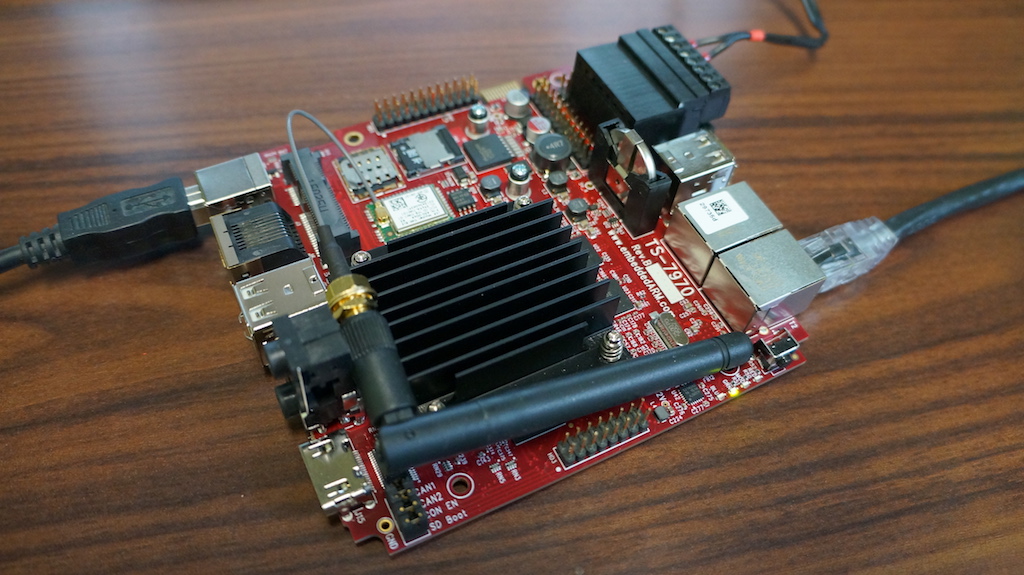As you may have seen in my TS-7970 Home Security Systems video on YouTube, I took a TS-7970 quad core single board computer and built it into my very own home security system using the open source software Zoneminder. This product works very well for the two camera system that I have hooked up. In case you didn’t get a chance to see the video, I wanted a security system that was cost effective and still worked well with the capability to expand if I so desired. I was referred to Zoneminder by a good friend and coworker of mine. Since I work at Technologic Systems I thought it would be cool to be able to use one of our boards to build up this camera system. After getting approval to use one of our boards my journey began on making my very own security system a reality. Home
As you may have seen in my TS-7970 Home Security Systems video on YouTube, I took a TS-7970 quad core single board computer and built it into my very own home security system using the open source software Zoneminder. This product works very well for the two camera system that I have hooked up. In case you didn’t get a chance to see the video, I wanted a security system that was cost effective and still worked well with the capability to expand if I so desired. I was referred to Zoneminder by a good friend and coworker of mine. Since I work at Technologic Systems I thought it would be cool to be able to use one of our boards to build up this camera system. After getting approval to use one of our boards my journey began on making my very own security system a reality. Home
Continue reading “Adventures in Home Security Surveillance with a TS-7970”