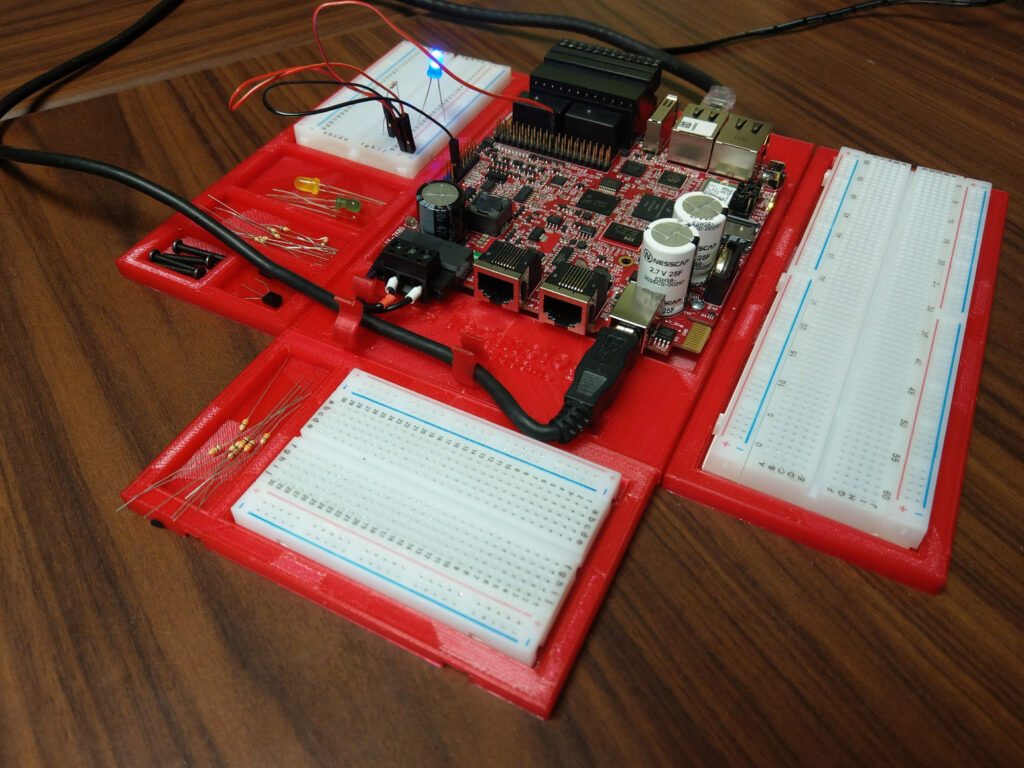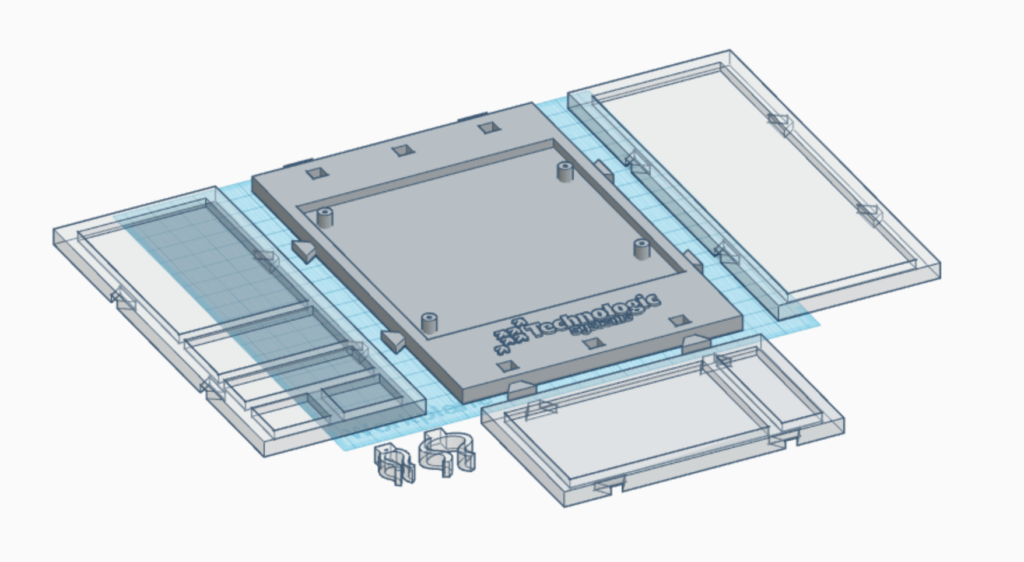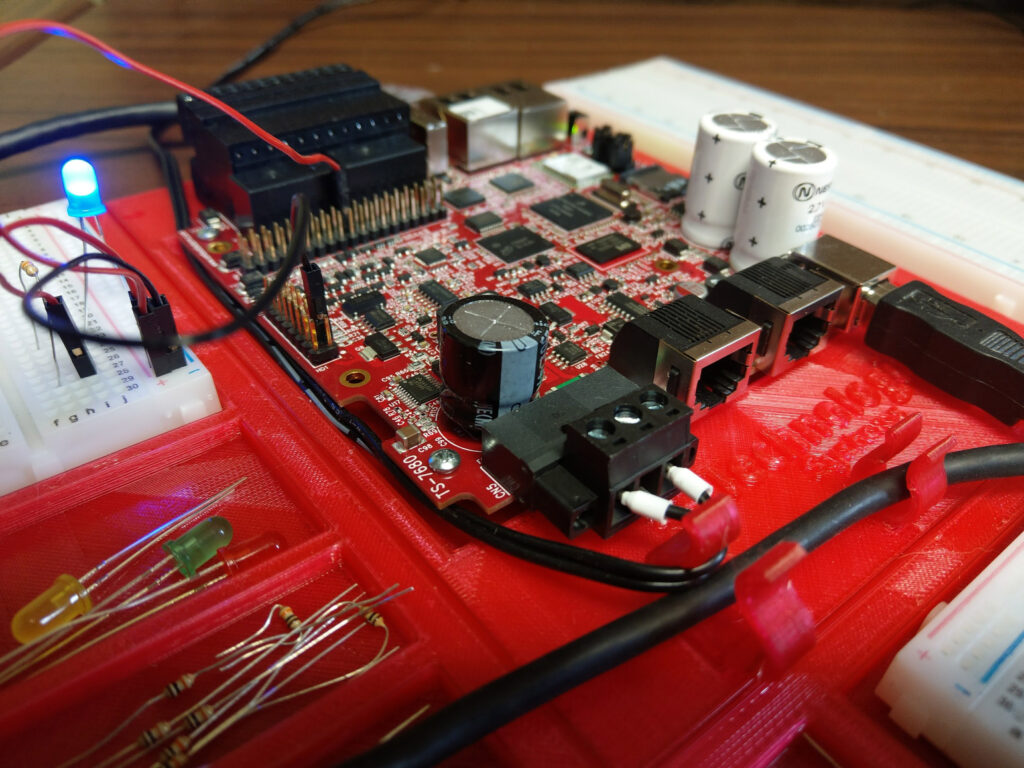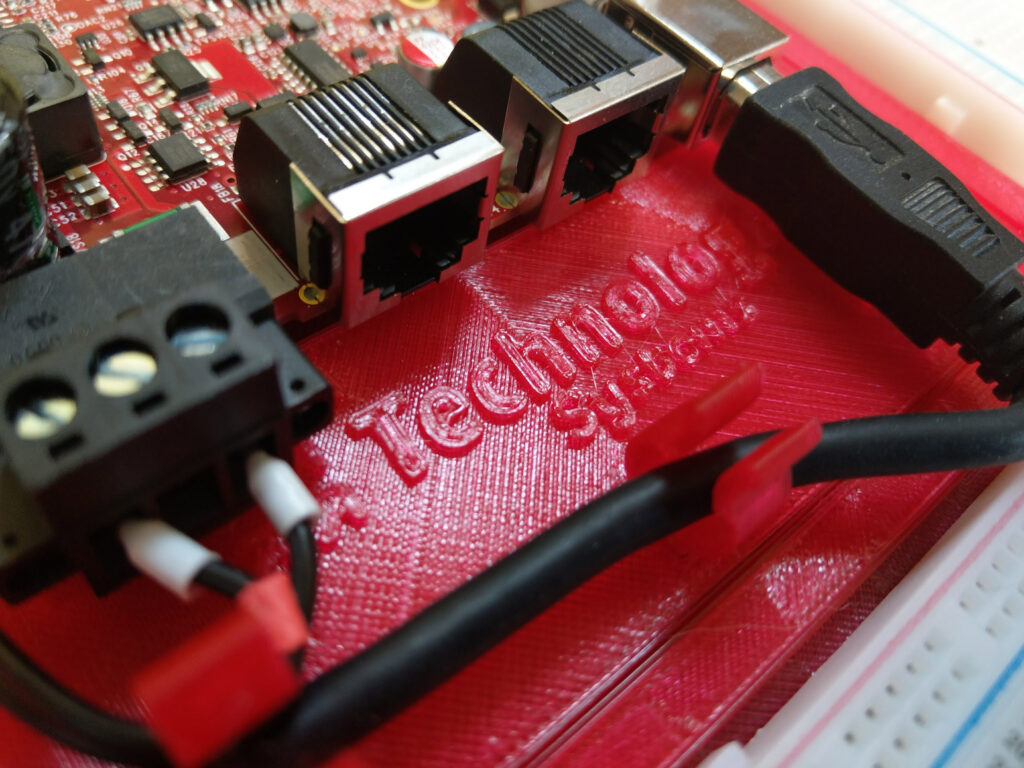Print Your Own Baseplate for Development and Prototyping
Abstract
A new development baseplate and accessories for the TS-7670, TS-7680, and TS-7970 are now available for 3D printing. The main baseplate features standoffs for securing the single board computer (SBC), clip mounts for cable management, and tabs for attaching accessory boards. The accessory boards include a full sized breadboard mounting plate, and two (vertical and horizontal) half-sized breadboard mounting plates with compartments for organizing resistors and components. Two different sized cable clips are also included. You can download the STL files for 3D printing by referring to the product webpage in the resources tab, or directly here: Development Baseplate and Accessories for 3D Printing
Inspiration and Design
Anybody who’s done a lot of prototyping work with single board computers ought to be familiar with the disorganization that comes with it. Boards are haphazardly placed on a desk and slide around, scratching the surface over time, components go missing in a hurry, jumper wires get plucked from their carefully placed breadboard holes or headers if anything moves, and power and serial console cables get tangled up in the mess. Home
The good news is, 3D printers have become so much more available and affordable, and the CAD software for designing 3D parts has become much friendlier. So, offering an organization solution to our customers to 3D print on their own seems like a great idea.
Enter the development baseplate and accessories. We thought that a development baseplate should feature standoffs for securing the single board computer (SBC) with screws, clip mounts for cable management, and tabs for attaching accessory boards to help keep things together. Accessory boards were created to mount both full sized and half-sized breadboards. Extra space was carved out into compartments for organizing resistors and components. Two different sized cable clips were also designed for routing single and multiple cables. Home
We wanted to be able to quickly come up with a design without investing training time into the high end software. Tinkercad by Autodesk fit the bill perfectly. You can view the design file or even make your own modifications to it here:
Development Baseplate and Accessories on Tinkercad
Now, customers can easily download the files necessary to print on their 3D printers and immediately begin using the baseplates and accessories to get organized.
Print Your Own Solution
At Technologic Systems headquarters, we have a 3D printer used for rapid prototyping things around the office. Each component was exported to an STL file and then loaded into Slic3r. The print job was then sent to the 3D printer and a few hours later when all the components were finished, we started to assemble everything. There’s not much to assemble; the tabs make everything pretty self explanatory and the six mounting holes for the clips are clearly visible on the main baseplate. You can print a single clip or several if you’d like. They can be taken in and out of the holes. After screwing in the SBC we ran the power, serial console, and Ethernet cables through the cable clips. Next, we took the adhesive side of the breadboards off and secured them into the accessory baseplates. Finally, we took some useful components and placed them into the storage compartments for quick access. This left us with a very nice, organized prototyping environment.
Conclusion
There you have it! A way to keep your desk and prototype organized and safe from harm. The development baseplate and accessories should help your work go by faster as well since you won’t have to hunt down components that rolled onto the floor or try to remember where that jumper cable was located when it gets pulled out. Hopefully you find it easy, useful, and cheap to print. Your customer feedback is always welcomed and we’d like to encourage you to share your thoughts about this development baseplate. Maybe you’d like to see one made for your Technologic Systems’ board. Please let us know and we’ll try and make it happen! Home
Now go make something amazing!