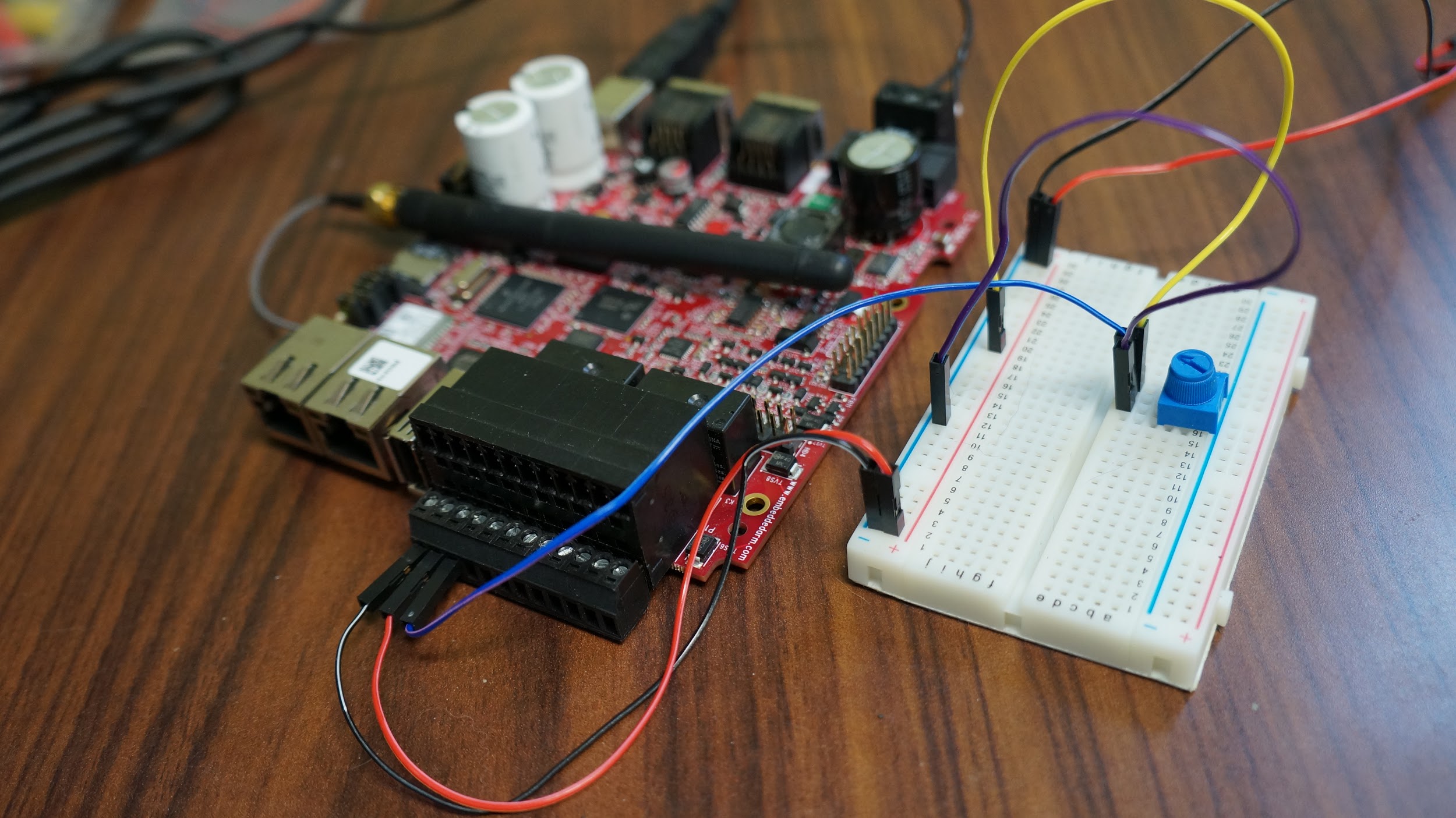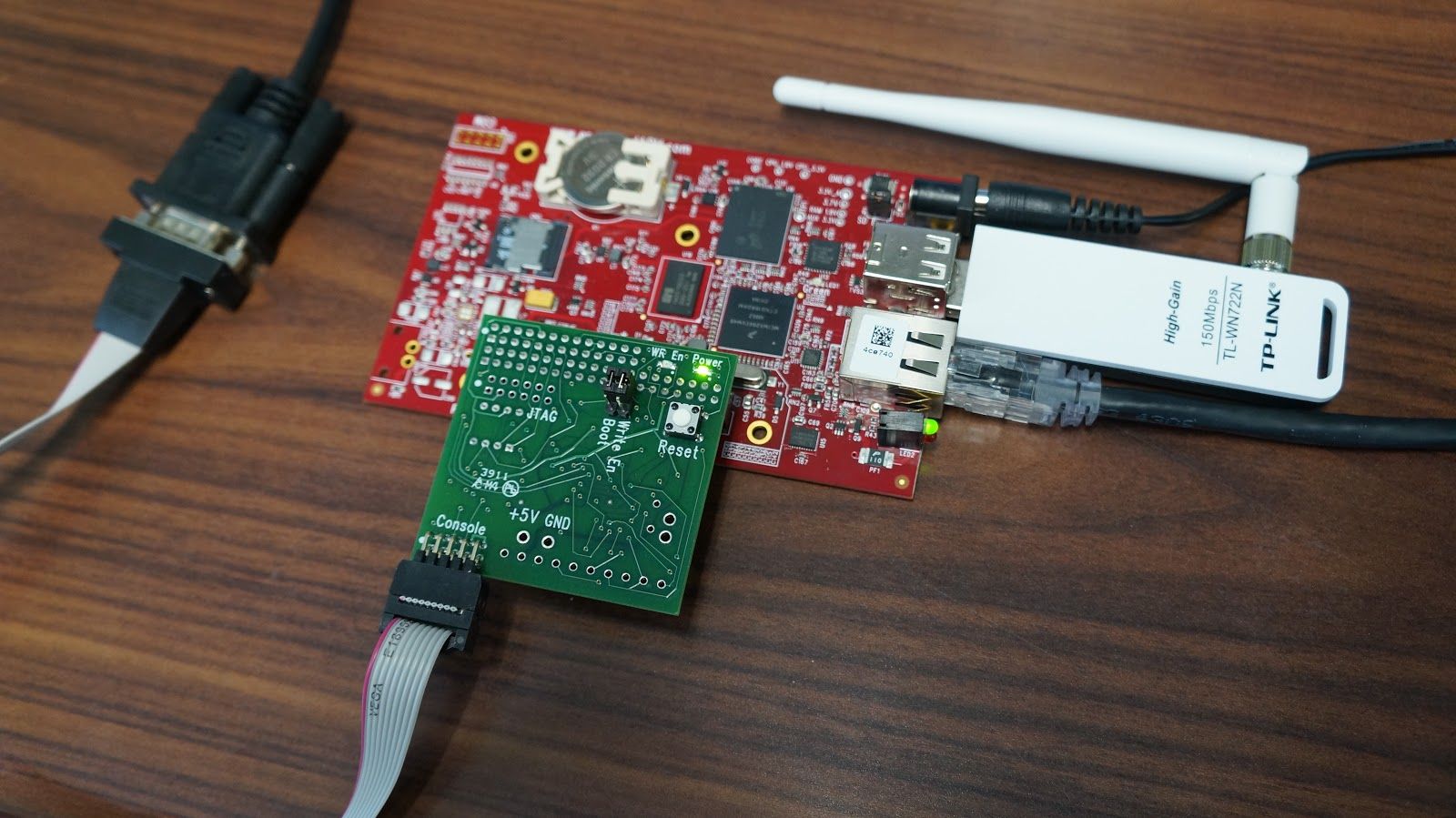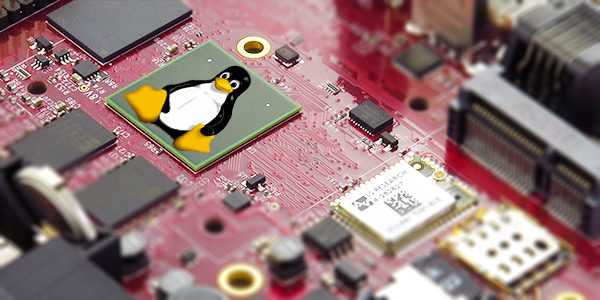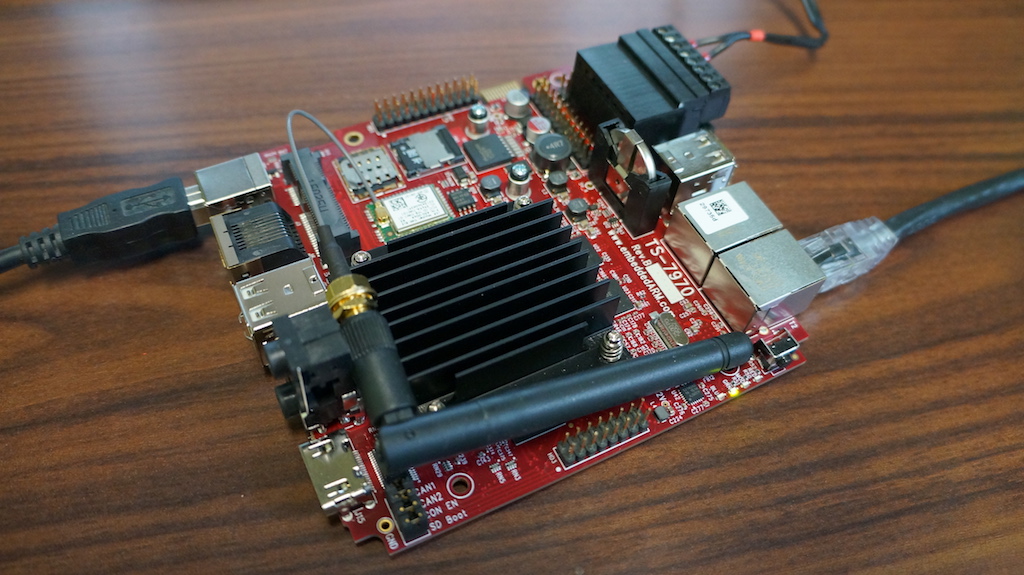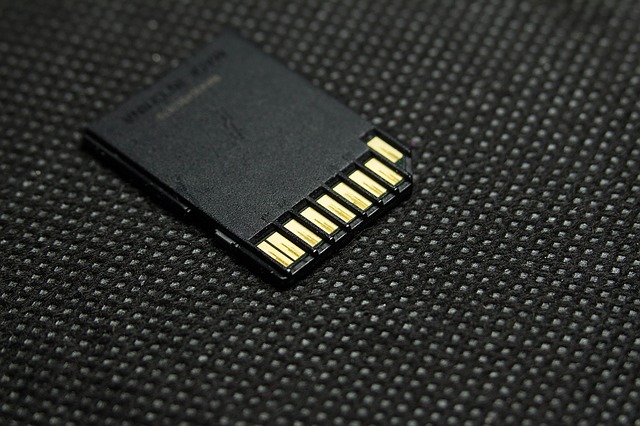Introduction
Tag jumping is immensely helpful when developing in a CLI environment such as Vim or Emacs. Simply place a marker over the function, variable, class, macro, etc. and with a keystroke, jump to the declaration or view other references across multiple files. This productivity tool will help you develop and debug faster and get a better understanding of your codebase.
There are two main solutions for tag jumping: ctags and cscope. Both are very similar in how they function: scan a codebase and index keywords (tags) and their locations. Vim understands the index and provides you with an interface for jumping back and forth between the tags.
The differences between the two are small, but important to distinguish. With ctags, you can use autocomplete (aka omnicomplete) for function and variable names as you type, something cscope doesn’t give you. Also, there’s much less setup to get ctags up and running as it’s generally already installed. The downside is ctags doesn’t do as well as cscope with a conglomerated or mostly unknown codebase. The good news is, they can co-exist! Home
We’re going to take a look at setting up and basic usage of both in this guide. If you need a diverse codebase to try this out on, try cloning a random trending c repository from GitHub. I settled on grpc/grpc because it was large and varied enough to really put ctags and cscope to the test.
Continue reading “Tag Jumping in a Codebase Using ctags and cscope in Vim”