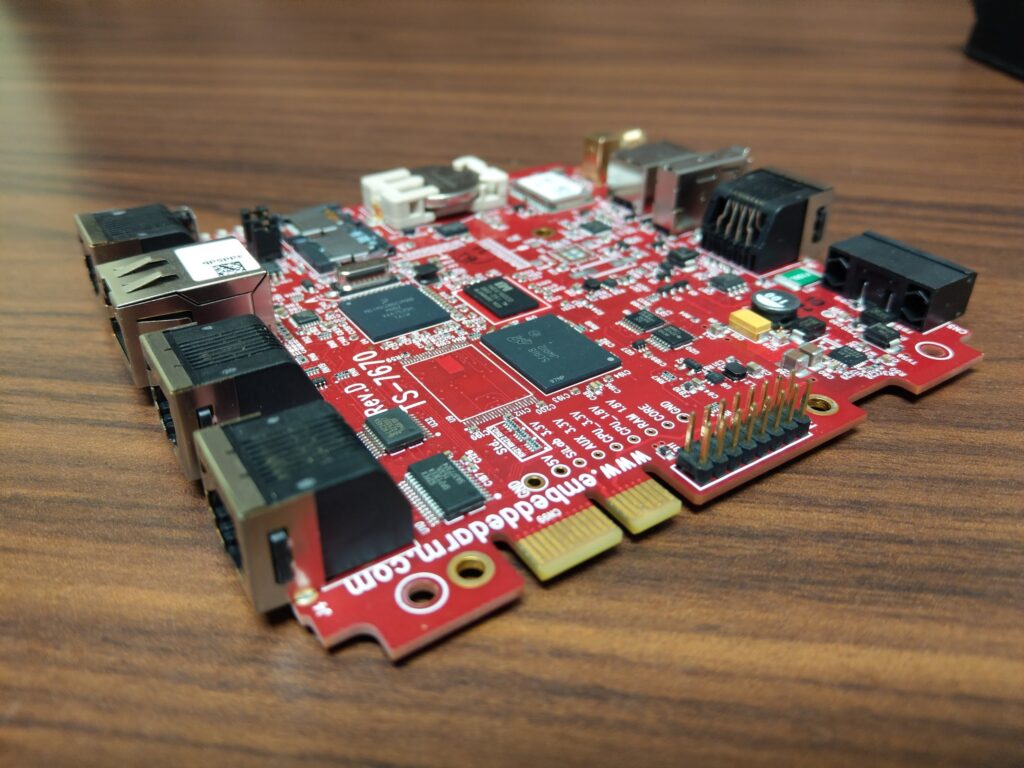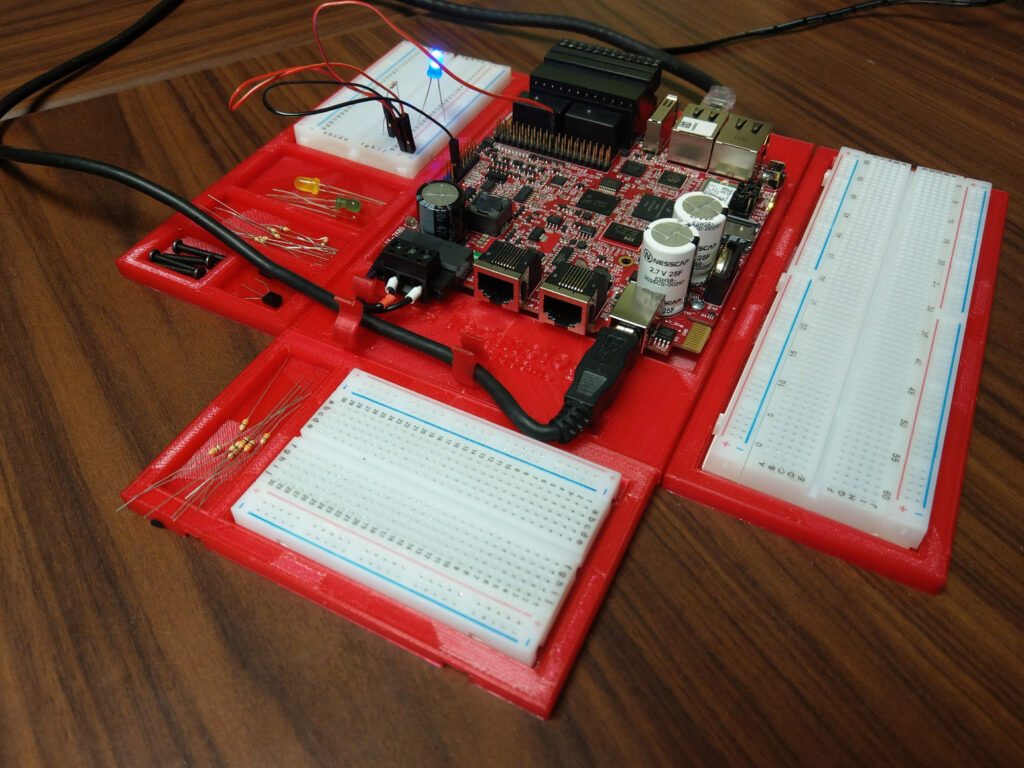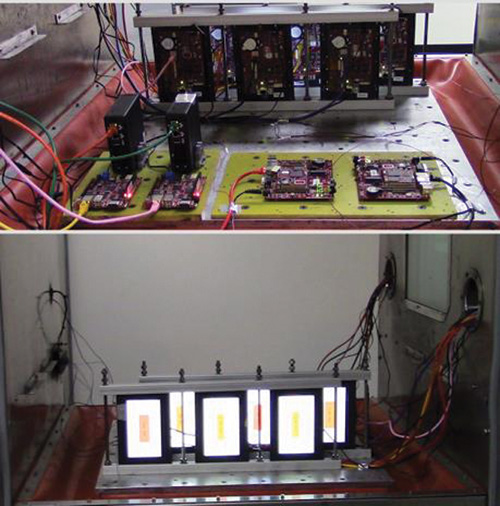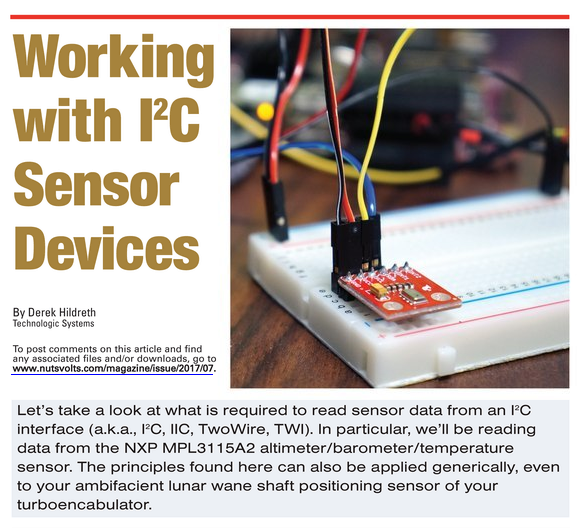CES 2018 is in the bag. There were some highs and lows as the show continues to grow and slowly encompass the entire Vegas Strip. This is my unofficial awards ceremony for this years CES. Home
Most Omni-Present Tech
 Google. Google, everywhere. This CES was definitely the battle of the virtual assistant market share and “hey google” was making a big splash. From wrapping the monorail to banners covering entire buildings to the oompa-loompah like assistants running all around the show it was hard to get away from Google. However, while Google had the crown for the most marketing materials it seemed like developers were leaning more towards Alexa in the vendor booths.
Google. Google, everywhere. This CES was definitely the battle of the virtual assistant market share and “hey google” was making a big splash. From wrapping the monorail to banners covering entire buildings to the oompa-loompah like assistants running all around the show it was hard to get away from Google. However, while Google had the crown for the most marketing materials it seemed like developers were leaning more towards Alexa in the vendor booths.
Runner Up (tie)
 Screens. It’s no surprise for a show that started partially as a showcase for televisions that screens are still king at CES. From the massive LG OLED canyon to wafer thin screens that worn as watches, there were screens of all shapes, sizes and clarity were everywhere.
Screens. It’s no surprise for a show that started partially as a showcase for televisions that screens are still king at CES. From the massive LG OLED canyon to wafer thin screens that worn as watches, there were screens of all shapes, sizes and clarity were everywhere.
Robots. Every shape, style and size of robot was on display. From autonomous two wheel “tank” bots cruising the aisles to small desktop balancing robots responding to voice commands the robots were at CES in a big way this year. My personal favorite was Buddy, who looked like he came straight out of a Pixar movie.
Coolest Product
 Yamaha Motoroid Motorcycle. Straight out of Akira and looking stupid fast even sitting still that bike was the slickest thing I saw at CES and I found myself constantly walking back to it.
Yamaha Motoroid Motorcycle. Straight out of Akira and looking stupid fast even sitting still that bike was the slickest thing I saw at CES and I found myself constantly walking back to it.
Line I Wish I Stood In
Teslasuit. There were a lot of VR/AR experiences and a line to go with everyone of them. However, the standout seemed to be the Teslasuit full haptic feedback suit and I wish I would have experienced that one first hand. Next year.
Loudest Exhibit
 BMW Driving Experience. Serving up more donuts than Dunkin, the perpetual drift track was as loud as it was impressive.
BMW Driving Experience. Serving up more donuts than Dunkin, the perpetual drift track was as loud as it was impressive.
Most Impressive Demonstration
MyDevices.
For this one you had to go to the mydevices suite in Mandalay Bay. If you were lucky enough to get invited you saw Benny Estes, product manager for mydevices put together a complete working sensor suite from scratch. Using auto-discovery and QR codes Benny took devices out of the box and had them online and reporting to a central dashboard in a matter of seconds. Truly inspiring to see how quickly you could deploy and the variety of sensors you can have available.
Party Crasher
 Mother Nature. In the first two days of CES Vegas get one quarter of their annual rainfall. Flooded parking garages, puddles and disabled outdoor escalators were just some of the downsides to this water show. Soggy shoes and walking 18,078 steps is a bad combo. The power outage in north hall on day 3 was also attributed to the rains.
Mother Nature. In the first two days of CES Vegas get one quarter of their annual rainfall. Flooded parking garages, puddles and disabled outdoor escalators were just some of the downsides to this water show. Soggy shoes and walking 18,078 steps is a bad combo. The power outage in north hall on day 3 was also attributed to the rains.
Favorite Swag
 There was a lot of the typical swag at CES this year, as to be expected, but for me a few booths stood out. CNET provided hand screened canvas bag made to order while you wait. I went with the timeless 70s logo, mainly because my other selection “so many gadgets, so little time” was too popular. Home
There was a lot of the typical swag at CES this year, as to be expected, but for me a few booths stood out. CNET provided hand screened canvas bag made to order while you wait. I went with the timeless 70s logo, mainly because my other selection “so many gadgets, so little time” was too popular. Home
Strangest Product
A pill you ingest to help you predict and notify you when you are going to experience flatulence. Not sure if you get a text, or how you are notified of the pending eruption. Taking the Internet of Things a bit too far?
CES MVP
Security. This show is massive. Almost unimaginably massive. It has a footprint spanning from the LVCC to the Aria with stops everywhere in between, and is even larger if you count vendor suites. The security was amazing. Omnipresent, but not intrusive you were never far from help but also never standing in long lines for bag searches. Incredibly well choreographed and coordinated from the K9, to LVPD, to the convention center security they were hitting on all cylinders. #vegasstrong
Runner Up
Monorail. My personal favorite mode of travel the monorail kept whisking attendants away to the next venue or to the after parties on a smooth schedule and even at peak hours never seemed over crowded.
Favorite Non-CES Moment
 I ran into Caesar’s Forum shops to get out of the rain and saw an Optimus Prime sculpture in a storefront. I took a picture and sent it to my son, who is currently an Optimus fan. When I got home I asked if he got the picture and my son said that he had and asked me, “He’s not real, is he?” and thanks to being to CES 2018 I could answer the question truthfully, “Not yet.” Home
I ran into Caesar’s Forum shops to get out of the rain and saw an Optimus Prime sculpture in a storefront. I took a picture and sent it to my son, who is currently an Optimus fan. When I got home I asked if he got the picture and my son said that he had and asked me, “He’s not real, is he?” and thanks to being to CES 2018 I could answer the question truthfully, “Not yet.” Home