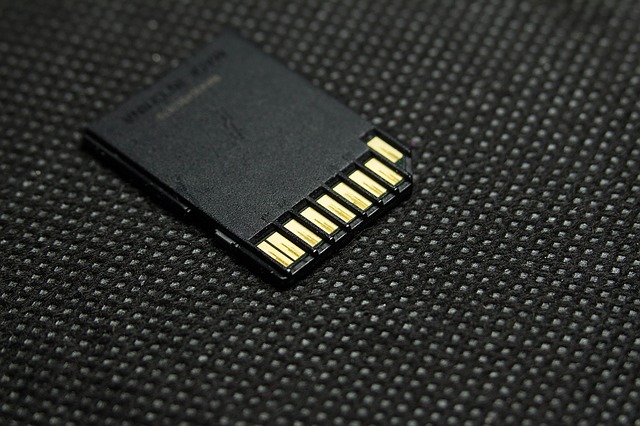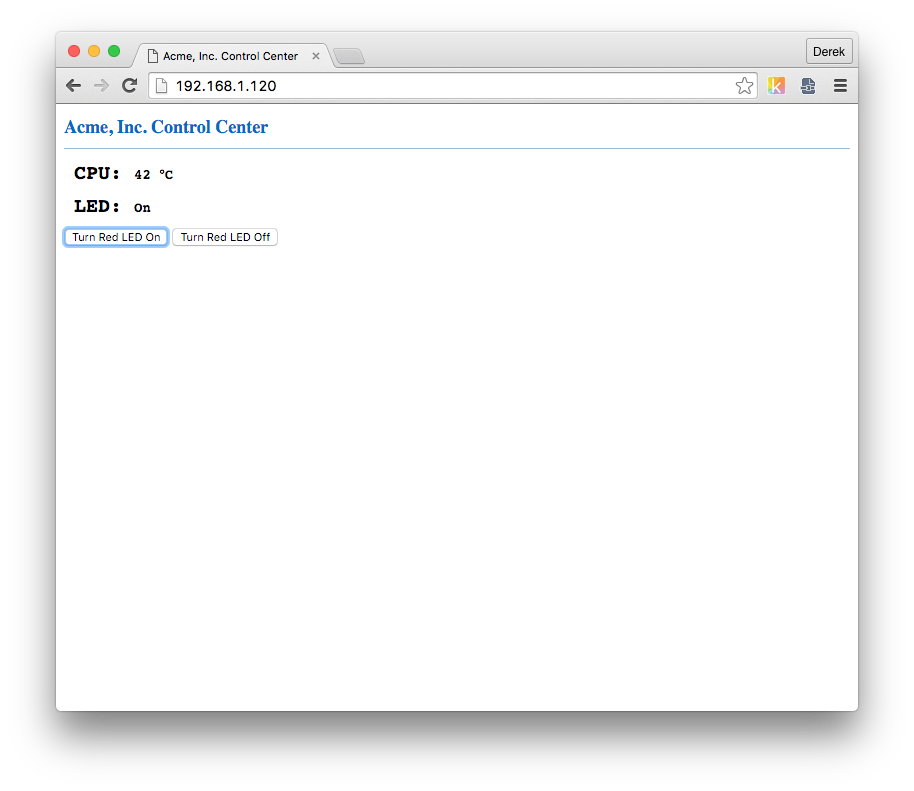Things to Know
We’re going to be walking through how to prepare a Yocto build for use with our i.MX6 products, specifically the TS-4900 which we have a special build recipe for. A build recipe is a friendly term to describe the scripts and environment variables required to build a Yocto distribution. There are many other build recipes available which work on a more generic level as well, so this guide can be applied generally as well. This guide is both an echo and extension of the TS-4900 Build Yocto Distribution wiki page. I’ll be mostly echoing (aka copy/pasting) the steps, but I’ll also add a few notes along the way. I’m going to assume you’ve landed here because you’re using search terms that make you at least familiar with what Yocto is and the terminology that surrounds a basic software development environment. If you have questions, I’m happy to try and answer them in the comments that follow.
Continue reading “Building a Yocto Image for NXP i.MX6 Products”