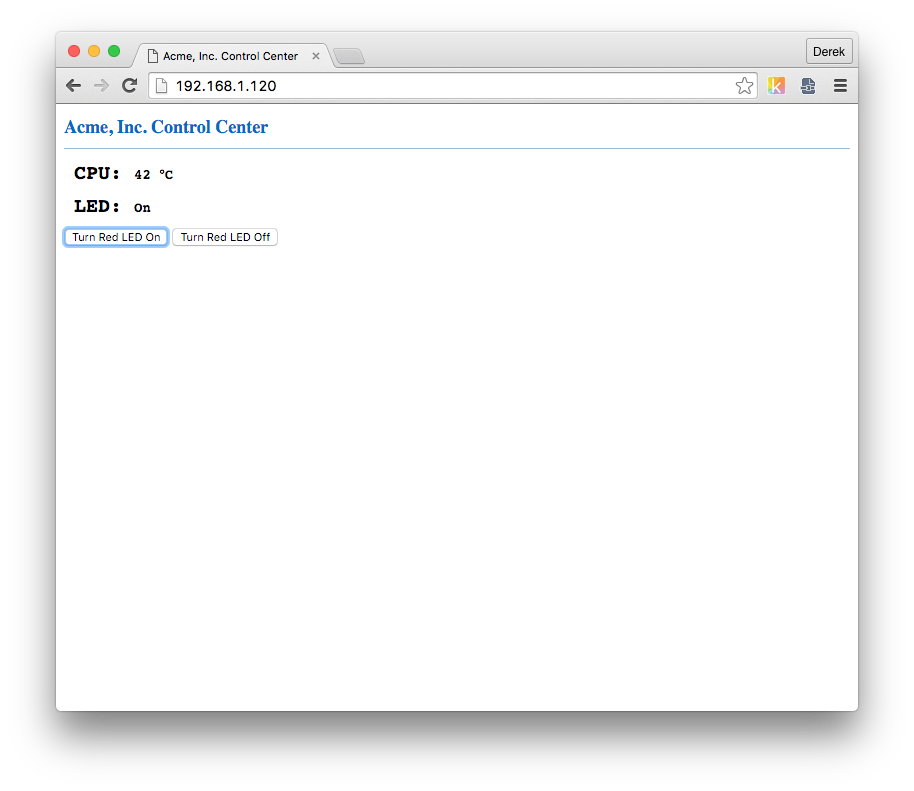Introduction
In this getting started guide, we’re going to look at what it takes to get an example Qt Creator project running on the TS-TPC-8390-4900 or TS-TPC-7990. This will help pave the way for developing a human machine interface (HMI) for supervisory control and data acquisition (SCADA). We’ll start out by talking about the expected workflow and specific versions compatible with our chosen hardware, TS-TPC-8390-4900 or TS-TPC-7990. Next the TS-TPC-8390-4900 and Qt Creator will need to be prepared to work together. Finally, we’ll test our environment by running an example Qt Quick Controls Application. In a follow up guide, titled Develop a Simple Qt Quick Interface for HMI/SCADA Applications, we’ll look into what it takes to gather some system data and control DIO. Home
Continue reading “Getting Started with Qt Creator on the TS-TPC-8390-4900 or TS-TPC-7990”